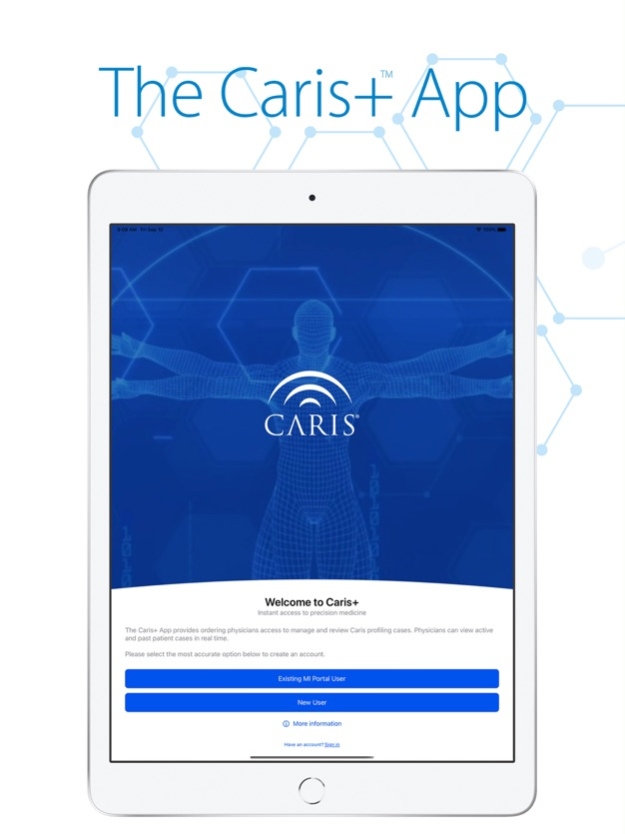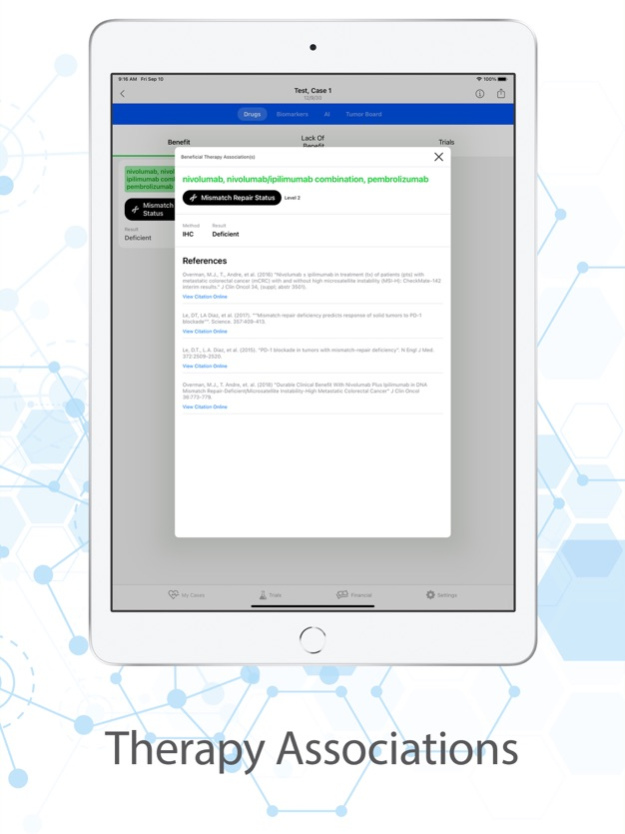Caris+ 1.11.14
Continue to app
Free Version
Publisher Description
The Caris+ App provides convenient access to manage and review Caris profiling cases. View current and past patient results whenever and wherever you are.
• View and search current and past cases
• Receive real-time case notifications
• Track testing progress
• Approve orders
• View interactive results and select clinical trial matches
• Request Caris Molecular Tumor Board review
• Share patient educational information
About Caris Life Sciences
Caris Life Sciences® is a leading innovator in molecular science and artificial intelligence focused on fulfilling the promise of precision medicine through quality and innovation. The company’s suite of market-leading molecular profiling offerings assesses DNA, RNA and proteins to reveal a molecular blueprint that helps physicians and cancer patients make more precise and personalized treatment decisions.
Caris is also advancing precision medicine with Caris Artificial Intelligence, combining its market leading service offering, Caris Molecular Intelligence® with its proprietary artificial intelligence analytics engine, DEAN™. This information, coupled with mature clinical outcomes on thousands of patients, provides unmatched molecular solutions for patients, physicians, payers and biopharmaceutical organizations.
Apr 9, 2024
Version 1.11.14
Fixes a bug that prevented cases from showing up in the app.
About Caris+
Caris+ is a free app for iOS published in the Health & Nutrition list of apps, part of Home & Hobby.
The company that develops Caris+ is Caris Life Sciences. The latest version released by its developer is 1.11.14.
To install Caris+ on your iOS device, just click the green Continue To App button above to start the installation process. The app is listed on our website since 2024-04-09 and was downloaded 2 times. We have already checked if the download link is safe, however for your own protection we recommend that you scan the downloaded app with your antivirus. Your antivirus may detect the Caris+ as malware if the download link is broken.
How to install Caris+ on your iOS device:
- Click on the Continue To App button on our website. This will redirect you to the App Store.
- Once the Caris+ is shown in the iTunes listing of your iOS device, you can start its download and installation. Tap on the GET button to the right of the app to start downloading it.
- If you are not logged-in the iOS appstore app, you'll be prompted for your your Apple ID and/or password.
- After Caris+ is downloaded, you'll see an INSTALL button to the right. Tap on it to start the actual installation of the iOS app.
- Once installation is finished you can tap on the OPEN button to start it. Its icon will also be added to your device home screen.